Title & Description Subtab
On the General > Title & Description tab of the Catalog Item Properties dialog box, you enter a title to identify the item, enter a description of the item, and provide search keywords.
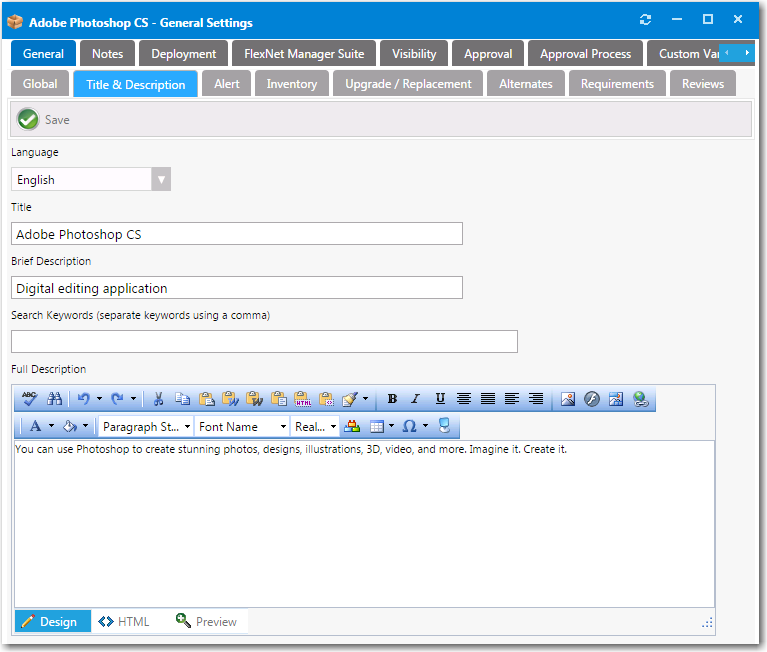
The General > Title & Description tab of the Catalog Item Properties dialog box includes the following properties:
| Property | Description |
|---|---|
| Language | Specify the language for the description. Additional languages can be added on the Site Management > Communication > Languages view. |
| Title | Enter a title to identify this catalog item. |
| Brief Description | Description of the catalog item that is displayed under the heading Description when catalog items are viewed in list view on the Browse Catalog tab. |
| Search Keywords | Define single words for searching accuracy. |
| Full Description | Enter a more detailed description of this catalog item. This text will be displayed when a catalog item is viewed in its detail view, which is opened by clicking on the catalog item name in either the list or card view. |