Altiris Software Product Deployment Dialog Box
info
[CHECK THIS: NEW SCREEN CAP]
note
Displayed for Altiris Client Management Suite deployment technology only.
On the Altiris Software Product Deployment dialog box, which opens when you click Add Program on the Altiris Add Software Product Dialog Box, you can specify Altiris deployment options for the software product that you are adding to this catalog item.
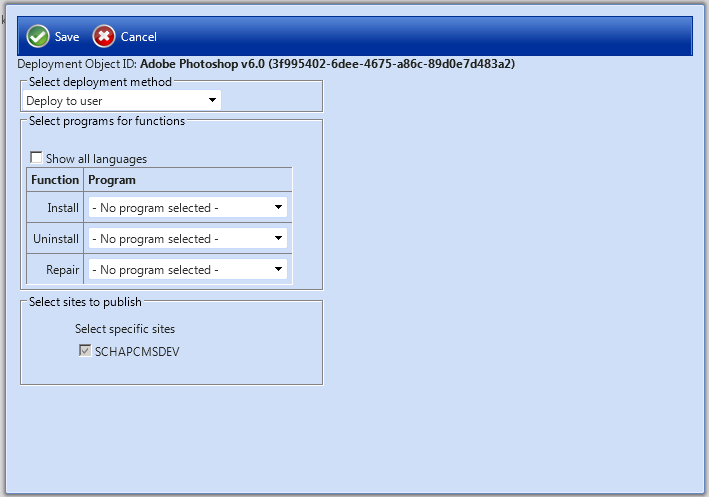
The Altiris Software Product Deployment dialog box includes the following properties:
| Property | Description |
|---|---|
| Select deployment method | Select one of the following options: Deploy to user Deploy to computer |
| Show all languages | If you have multiple installation programs for different languages within a single request, select this option. If programs are specified for more than one language, the requester will select the language during the checkout process. |
| Install, Uninstall, Repair | From the Install , Uninstall , and Repair lists, select the program name that you would like to add for each function. If you have selected the Enable Uninstallation and/or Enable Repair options on the Deployment > Global tab of the Catalog Item Properties dialog box, you are required to select a program from the Uninstall and/or Repair lists. You are required to select a program from at least one of the Install , Uninstall , or Repair lists. |
| Select sites to publish | [Read only] Lists the name of the Altiris server. An advertisement and collection for this software product will be created at this site. |
| Save | Click to save these deployment settings. The software product is now listed on the Deployment > Altiris subtab of the Catalog Item Properties dialog box. A entry appears for each of the programs ( Install , Uninstall , Repair ) that you selected. |
See Also
Creating a Software Catalog Item for an Altiris Software Product
Creating a Software Catalog Item for an Existing Altiris Policy